We have plenty of streaming services in India for entertainment, but Entertainment is incomplete after Pubg Ban and the followed by BGMI ban.
BGMI is back and we are very much excited to play it again, when PUBG got banned in India, it came back as BGMI, Krafton released PUBG Indian version as BGMI but it got banned again by the Indian Govt.
After months of waiting, BGMI is finally back, You must be wondering how to play BGMI on a PC.
There are people who love playing games on a PC or laptop, but we don’t want to play them on a small screen on mobile, when PUBG was available in India, Tencent Emulator was available to play it officially on PC, but after PUBG Ban only a few emulators were able to run BGMI on PC.
How to Play BGMI on Laptop or PC
BGMI app is now available on the Google play store, so the best way to play BGMI on PC or Laptop is to install an emulator which supports gameplay on it.
BGMI is a high graphics Game so you need your pc or laptop to support it.
System Requirements For BGMI
| Minimum | Recommended |
| Requires a 64-bit processor and operating system | Requires a 64-bit processor and operating system |
| OS: 64-bit Windows 7, Windows 8.1, Windows 10 | OS: 64-bit Windows 10 |
| Processor: Intel Core i3 or Ryzen 3 | Processor: AMD Ryzen 5 / Intel Core i5 |
| Memory: 8 GB RAM | Memory: 16 GB RAM |
| Graphics: Board graphics (less quality) | Graphics: Nvidia GTX 1060 6GB or better |
| DirectX: Version 11 | DirectX: Version 11 |
| Network: Highspeed broadband Internet | Network: High Speed Internet Connection |
| Storage: 20 GB available space | Storage: 20 GB available space |
Now if you fulfill the above requirements, now just Install Bluestack Emulator on your PC or Laptop.
After installing it search for Google Play Store.
Now you have to log in with your Gmail Id and Password.

From Google Play Store Install BGMI App.
It will take some time to install BGMI on your PC.
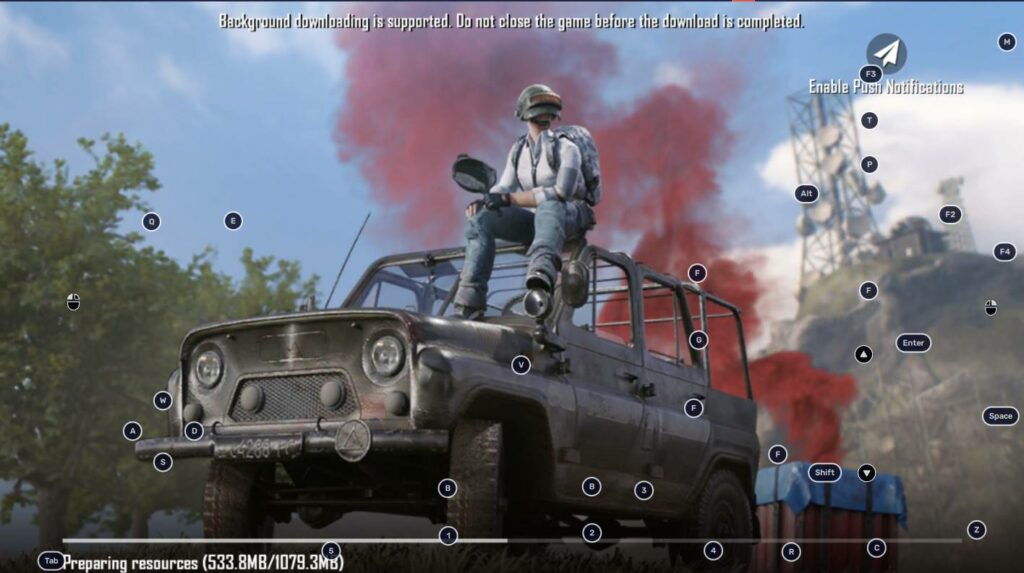
From the sidebar you can turn on and off the controls, you can also use a controller or you can use a Keyboard to play the game.
After installing it, restart the app and enjoy BGMI on a PC or Laptop.
I hope this will help you to play the game, Happy Gaming..









